|
Open Babel
3.0
|
#include <openbabel/math/align.h>
Public Member Functions | |
Constructors | |
| OBAlign (bool includeH=false, bool symmetry=true) | |
| OBAlign (const OBMol &refmol, const OBMol &targetmol, bool includeH=false, bool symmetry=true) | |
| OBAlign (const std::vector< vector3 > &ref, const std::vector< vector3 > &target) | |
Partial Setup | |
| void | SetRef (const std::vector< vector3 > &ref) |
| void | SetTarget (const std::vector< vector3 > &target) |
| void | SetRefMol (const OBMol &refmol) |
| void | SetTargetMol (const OBMol &targetmol) |
Access the result of the alignment | |
| double | GetRMSD () |
| matrix3x3 | GetRotMatrix () |
| std::vector< vector3 > | GetAlignment () |
| bool | UpdateCoords (OBMol *target) |
Execute the alignment | |
| enum | AlignMethod { Kabsch = 0, QCP = 1 } |
| bool | Align () |
| void | SetMethod (enum AlignMethod method) |
Perform a least-squares alignment of two molecules or two vectors of vector3 objects.
This class may be used to perform a least-squares alignment of two OBMol objects or two vector<vector3> objects. The Kabsch algorithm is used for the alignment.
During the alignment, the Target is aligned to the Reference. Note that mutiple alignments to the same Reference will be much faster than multiple alignments to the same Target. When carrying out multiple alignments, a single OBAlign instance should be reused by calling SetTarget() or SetTargetMol() for each additional Target and then calling Align().
When aligning molecules, the atoms of the two molecules must be in the same order for the results to be sensible. By default, hydrogens are not included in the least-squares fitting procedure (set includeH to true if you wish to include them) and so the resulting RMSD is the heavy-atom RMSD (which is usually what you want).
By default, symmetry is taken into account when comparing molecules. For example, if a benzene is flipped by 180 degrees along one of its 2-fold symmetry axes, it will only have an RMSD of 0 (with respect to its original orientation) if symmetry is enabled. To turn off handling of symmetry set symmetry to false (this will speed up the alignment).
Note that neither the Target nor the Reference are modified by the algorithm. As a result, to update a TargetMol with the new coordinates from the alignment, you need to use UpdateCoords().
| enum AlignMethod |
| OBAlign | ( | bool | includeH = false, |
| bool | symmetry = true |
||
| ) |
If this constructor is used, the Target and Reference must be set using SetRef/SetRefMol and SetTarget/SetTargetMol before running the alignment.
| OBAlign | ( | const OBMol & | refmol, |
| const OBMol & | targetmol, | ||
| bool | includeH = false, |
||
| bool | symmetry = true |
||
| ) |
Align two molecules.
Align two vectors of vector3 objects.
| void SetRef | ( | const std::vector< vector3 > & | ref | ) |
Set the Reference (to which the Target will be aligned) in terms of a vector of vector3 objects. Note that it is faster to perform multiple alignments to the same Reference, rather than multiple alignments to the same Target.
Referenced by OBAlign::OBAlign(), OBRMSDConformerScore::Score(), OBMinimizingRMSDConformerScore::Score(), and OBAlign::SetRefMol().
| void SetTarget | ( | const std::vector< vector3 > & | target | ) |
Set the Target (which will be aligned to the Reference) in terms of a vector of vector3 objects.
Referenced by OBAlign::OBAlign(), OBRMSDConformerScore::Score(), OBMinimizingRMSDConformerScore::Score(), and OBAlign::SetTargetMol().
| void SetRefMol | ( | const OBMol & | refmol | ) |
Set the Reference Molecule (to which the Target Molecule must be aligned). Note that is faster to perform multiple alignments to the same Reference Molecule, rather than multple alignments to the same Target Molecule.
Referenced by OBAlign::OBAlign().
| void SetTargetMol | ( | const OBMol & | targetmol | ) |
Set the Target Molecule (which will be aligned to the Reference Molecule).
Referenced by OBAlign::OBAlign().
| bool Align | ( | ) |
Align the Target to the Reference using a least-squares alignment.
Referenced by OBRMSDConformerScore::Score(), and OBMinimizingRMSDConformerScore::Score().
| void SetMethod | ( | enum AlignMethod | method | ) |
| double GetRMSD | ( | ) |
Return the root mean squared deviation of the target from the reference. This function should only be called after running the alignment (using Align()).
Referenced by OBRMSDConformerScore::Score(), and OBMinimizingRMSDConformerScore::Score().
| matrix3x3 GetRotMatrix | ( | ) |
Return the rotation matrix associated with the least squares alignment. This function should only be called after running the alignment (using Align()).
The following example shows how to use the rotation matrix to rotate all of the atoms in a molecule.
Note that if you wish to use the rotation matrix to find the aligned coordinates (that is, the same coordinates returned by GetAlignment()), you should first translate the set of coordinates to the origin by subtracting the centroid, then apply the rotation, and finally add the centroid of the reference coordinates.
| vector< vector3 > GetAlignment | ( | ) |
Return the actual alignment of the Target to the Reference in terms of a vector of vector3 objects. If you want an OBMol with the aligned coordinates, you should use UpdateCoords() instead. This function should only be called after running the alignment (using Align()).
Referenced by OBAlign::UpdateCoords().
| bool UpdateCoords | ( | OBMol * | target | ) |
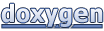 1.8.13
1.8.13